You can try the following:
- Check the spelling
- Try another search
You can try the following:
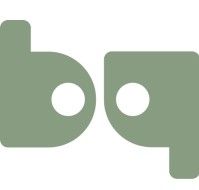
Open the app and log in by entering your code.
On the home page, scroll down a bit until you see the heading Healthcare network sees. Press the plus sign below it.
A chat will now open asking you if you want to add someone. Press 'Yes'.
Then indicate which role you want to give to the person you want to invite.
A partner has reading rights to your diary and can write messages that will appear in your diary.
A Buddy can only read existing messages.
Once you have made a selection, you can enter the email address of the person you want to invite. You must enter the email address twice for verification.
An email will now be sent to the person you want to invite.
The email that this person receives contains a large button 'Accept invitation'.
When the link is opened, your own account can be created.
The invited person has access to your diary via that account.