You can try the following:
- Check the spelling
- Try another search
You can try the following:
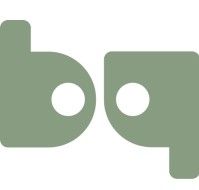
Open the app and log in by entering your code.
On the home page, press '+ new message'.
A chat with Budiyu will now open. Press 'Write your message' and start typing.
When you are ready to send, press the paper airplane icon in the bottom right corner.
Now you can indicate which day this message is about. You do this by pressing the correct day.
The message is now saved and you can close the chat by clicking 'Close chat' to push

Leave your details and one of our colleagues will call you back.

We will respond to your message as quickly as possible.
"*" indicates required fields

"*" indicates required fields

Let us know.
"*" indicates required fields
The website will be automatically translated to chosen language