You can try the following:
- Check the spelling
- Try another search
You can try the following:
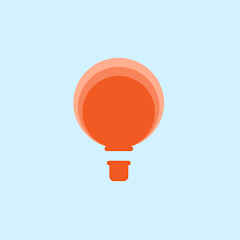
Download the app from the Google Play Store for Android, or from the Apple App store if you use an iOS device.
After downloading you can open the app.
You will now first see a questionnaire that you must complete. Here you also indicate the maximum number of SABAs your doctor allows you to take per week.
Once you have answered this question, you will receive an explanation of how the app works.
When you have read the page, press 'Next one'. Once you have read everything, you can continue 'To the app' to press.