You can try the following:
- Check the spelling
- Try another search
You can try the following:
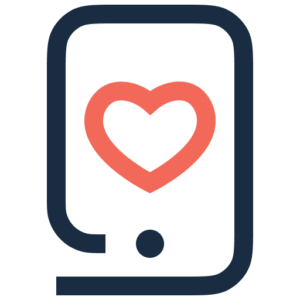
Choose the app you want to remove. Don't click on it.
Press and hold the app until you see different options.
You will now see the option to 'Uninstall app' or 'Delete'. Click this if you want to delete the app.