You can try the following:
- Check the spelling
- Try another search
You can try the following:
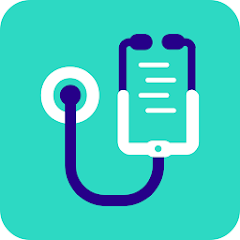
Download the app from the Google Play Store for Android, or from the Apple App store if you use an iOS device.
After downloading you can open the app.
When you open the app you will first be given the option to set the language. Then press Next one'.
Then read the tour and press 'Next one' and then on 'Complete' when you're done.
Now you can indicate whether you want to receive notifications from the app. This can be useful if you are chatting or video calling with a GP via the app.
Set a PIN code. You will need this code in future to open the app.
Answer the questions by selecting the correct answer and clicking 'Next one' and then on 'Complete' to push.