You can try the following:
- Check the spelling
- Try another search
You can try the following:
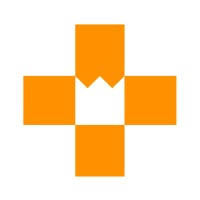
Log in to your GP's patient portal and click 'New complaint or medical question'.
Indicate on the body map where you have your symptom. Also state how long you have had the symptoms, your gender and age.
Then click 'Get on'.
Now you can indicate what your complaints are. Once you have indicated everything, click on 'Get on'.
On the new screen you can indicate whether any of the symptoms mentioned apply to you. In addition, please describe the symptoms you experience.
click on 'Get on' when you're done.
Now you can indicate at what times you NOT are available to contact your GP practice.
Once you have done this, click 'Get on'.
You can now enter your personal details and indicate how you would like to be contacted. This can be done by text message or by telephone.
Read the instructions and indicate that you have read them. Then you can go on 'Send' click.