You can try the following:
- Check the spelling
- Try another search
You can try the following:
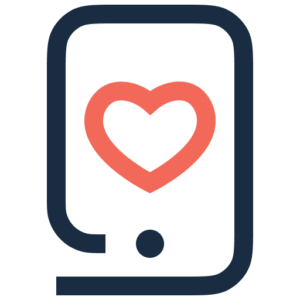
Open the Settings app on your iPhone or iPad. Then go to App Store. Here you can turn on the switch for 'Automatic downloads' under App updates.
Open the Play Store. Click on your Google account icon. That is the circle containing your initials or photo. Then click 'Settings', then 'Network Preferences' and finally 'Automatically update apps'.
Choose from the different options:
Click 'Done'. You are now done.