You can try the following:
- Check the spelling
- Try another search
You can try the following:
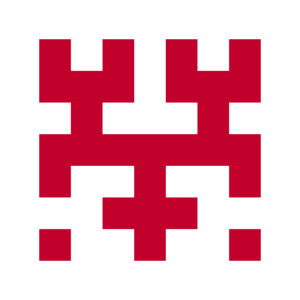
Go to the Pluriform login screen. You received the link from your practitioner.
Enter the login name and password here, which you received from your practitioner. Now you need to change the password.
Click on the arrow next to your name at the top right. Then click on 'My profile'.
Click Change Password. Create a password and enter it.
Now that you have changed the password, you can log in next time via the link in point 1 and you do not have to change the password again.'