You can try the following:
- Check the spelling
- Try another search
You can try the following:
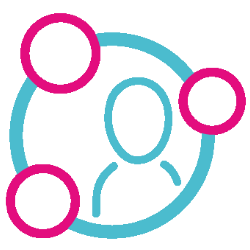
After logging in for the first time, you can share your data or via settings at the top right of your screen. Only after you have shared your data can you use MijnGezondheid.net. If you have not shared your details, you will see that all tiles are grayed out. You cannot then click on anything or do anything. To manually share your data, follow these steps:
Step 1: Click on the three lines at the top right
Step 2: Click on 'adjust my settings'
Step 3: Click on 'data sharing settings'
Step 4: Click on 'share data with your healthcare provider'