You can try the following:
- Check the spelling
- Try another search
You can try the following:
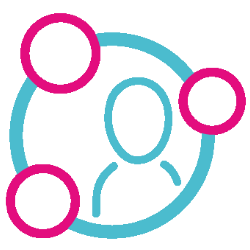
The Medgemak app must be registered once. This can be done by logging in to MijnGezondheid.net with DigiD and then clicking on 'Activate App'. You will find this option in the 'hamburger' menu (three horizontal lines on top of each other, at the top right of the screen) on MijnGezondheid.net.
An activation code will appear on the screen that must be entered in the app together with the date of birth within 5 minutes. A personal PIN code can then be chosen. In the future, log in to MedGemak with this PIN code.