You can try the following:
- Check the spelling
- Try another search
You can try the following:
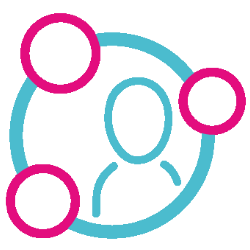
Step 1: Log in to MedGemak.
Step 2: Click on the 'Make and view appointment' tile.
Step 3: Click on the 'Create new appointment' tile
Step 4: Choose where you want to make an appointment.
Step 5: Choose what type of appointment you want and with which healthcare provider.
Step 6: Describe the reason for your visit in a maximum of 255 words
Step 7: Click on 'Choose a time' and choose the date and time that suits you best.
Step 8: Check the details and choose whether you want to receive a reminder by email 1, 2 or 24 hours in advance. Then, if necessary, choose to add the appointment to a calendar.