You can try the following:
- Check the spelling
- Try another search
You can try the following:
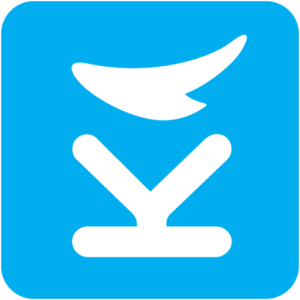
Click on 'log in with Karify'. The screen is shown below.
You selected this information when creating an account.
Make sure you keep the PIN code safe. You will need this next time to log in via the app.
You have now activated the app and can get started!