You can try the following:
- Check the spelling
- Try another search
You can try the following:
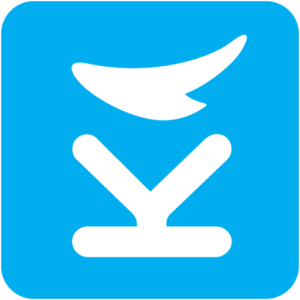
You will receive an invitation by email to become a member of your healthcare provider's healthspace. Click on the link that says 'accept invitation'.
Enter your details, such as your email address and date of birth. In your mailbox you will receive notification emails regarding your care process and emails to reset the password.
The password you create must be at least eight characters long, including at least one capital letter and one special character. Once you have filled in everything, click on 'create account'.
Accept the terms and conditions by clicking 'register'.
Please note: To definitively confirm your account, an email will be sent to the email address you provided. Click on the 'confirmation email address' link in this email. You can now log in and get started!