You can try the following:
- Check the spelling
- Try another search
You can try the following:
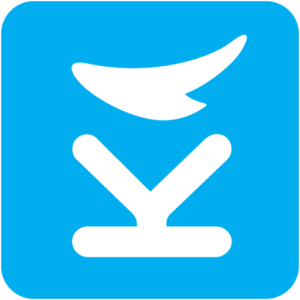
Check whether you have given the Karify app the correct permissions.
You can check this via your phone settings. How you do this depends on the operating system on your phone:
iOS: Do you use an Apple device? Then go to Settings -> Privacy. Click on Camera here and give permission to use the camera for the Karify app. Return to the previous screen and click on Microphone to grant permission here as well.
Android: Go to Settings -> Apps. Find the Karify app and click on Permissions. Give permission here for the use of the Camera and Microphone.