You can try the following:
- Check the spelling
- Try another search
You can try the following:
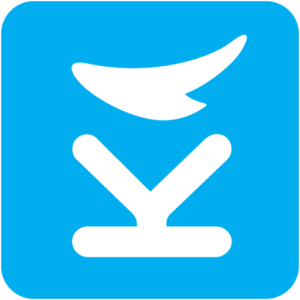
To make video calls via Karify on the computer you need the following:
Your healthcare professional will start the conversation on the agreed date. Make sure you are logged in to the Karify website. When your healthcare provider starts the conversation, you will be offered three options to start the conversation:
Way 1
A notification bar with a link will appear in Karify:
Way 2:
In the left menu you can click on 'video calls'. When you do this, a button will appear to start the video call:
Way 3
If you have received an email from your healthcare provider, you can click on the link to participate in the conversation with your healthcare provider.
After you open the video call, a screen will appear. This is a test screen, here you can check whether your camera is working properly. Your healthcare provider cannot see you yet.
Here you can test whether your camera, speakers and microphone work.
If everything works well, click next. Your healthcare provider will now appear on the screen.
You end the call by clicking the 'end' button at the bottom right.