You can try the following:
- Check the spelling
- Try another search
You can try the following:
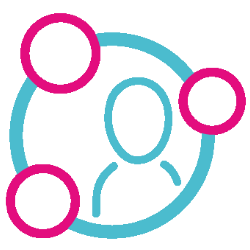
Go to the Mijngezondheid.net website and log in.
If you are logged in, click on the three pink vertical stripes. These lines are located at the top right of the screen.
A new menu will now open with a number of options. click on 'adjust my profile details'.
You will now see a number of fields containing your data. You can adjust these fields to the correct data.
When you're done, click 'Saving data'.