You can try the following:
- Check the spelling
- Try another search
You can try the following:
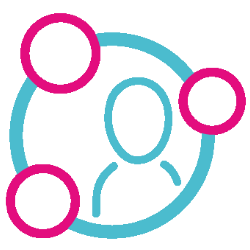
Open the Medgemak app. Then press 'My medication' and then up 'Order medicines'.
You can now indicate from which healthcare provider you want to order the medication.
Press the medication and then press at the bottom right the arrow to go to the next page.
Sometimes it is possible to choose whether you want to collect the medicines or have them delivered. If so, you can make that choice now.
If you want to add a comment, press 'To comments'.
Then press 'To application overview' to check the data. If everything is correct, press 'To confirm'.