You can try the following:
- Check the spelling
- Try another search
You can try the following:
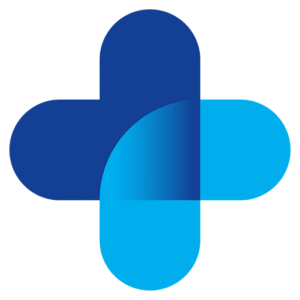
It may happen that you have a new email address and the old one is no longer active.
Please contact the practice to have the email address changed.