You can try the following:
- Check the spelling
- Try another search
You can try the following:
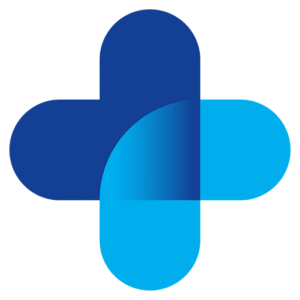
Open the PGO website of Uw Zorg Online and click on 'Create a new account'.
Choose a username, enter your email address, enter a password.
Please check that you have read and agree to the data protection conditions and user conditions. click on 'create an account'.
You can now log in to Your Care Online PGO.
The first time you log in you must set up an authentication app. This process is therefore only one-time.
Log in with your username and password. A screen with a QR code will now appear.
Open your authentication app on your phone. For example, the Google Authenticator or the Microsoft Authenticator app.
Scan the QR code.
If Your Care Online has been added, enter the code in the app on the website to log in.
If you want to log in in the future, you will need the code shown in the app.
This code is renewed every minute, so you need a different code every time you log in.
You will find the topic at the bottom of the page 'Digital Security'. There you will find more information about (two-step) authentication apps.