You can try the following:
- Check the spelling
- Try another search
You can try the following:
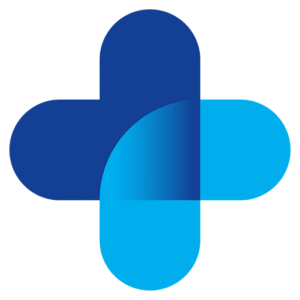
You can create an account for Uw Zorg Online in two ways.
1. Go to your doctor's website. There is a button there: Patient environment or Log in.
2. In the patient environment, click on: Create account.
3. Complete the registration form completely.
4. When you have finished filling in the details, click on: Create account at the very bottom.
5. You will receive a message from your GP practice when you can start. This may take several working days.
6. You can then log in with your login details via the button: log in.
1. Download the app: Uw Zorg online on your phone or tablet.
2. Open the app and choose a 5-digit code yourself.
3. Find your GP practice.
4. Create an account via the button: register.
5. You will receive a message from your GP practice when you can start. This may take several working days.
6. Log in with your login details via the button: log in.
7. You then only need your self-chosen code to use the app.