You can try the following:
- Check the spelling
- Try another search
You can try the following:
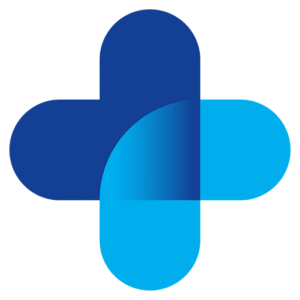
If you already have a Uw Zorg Online account through your GP practice, you can log in via both the website and the app.
If you do not have a Uw Zorg Online account, you can only log in via the website.
Below you can read how you can log in via the website:
Go to the website of the Uw Zorg Online PGO.
Press 'Login'. This is on the left side of the page.
You will then be given the option to log in via your Uw Zorg Online account or via email address and password.
Because you want to log in to your PGO, log in using your email address and password.
Enter your email address and password and click 'Login'.
Now open your authentication app and enter the code that is displayed at Your Care Online.
You had to set up an authentication app when creating your account.
Enter the code and click 'Login'.